Job Interface
Prerequisite: Create an interface container object
-
With cursor focus on the interface object:
-
Press Shift+Enter.
Or
-
Right-click and choose Edit from the context menu.
-
-
In the Interface Designer tab, select the Job option.
-
(Optional) In the Details tab, click Edit and enter a Description of an automated job process.
-
Click Save.
The Preview pane displays the title and cog icon.
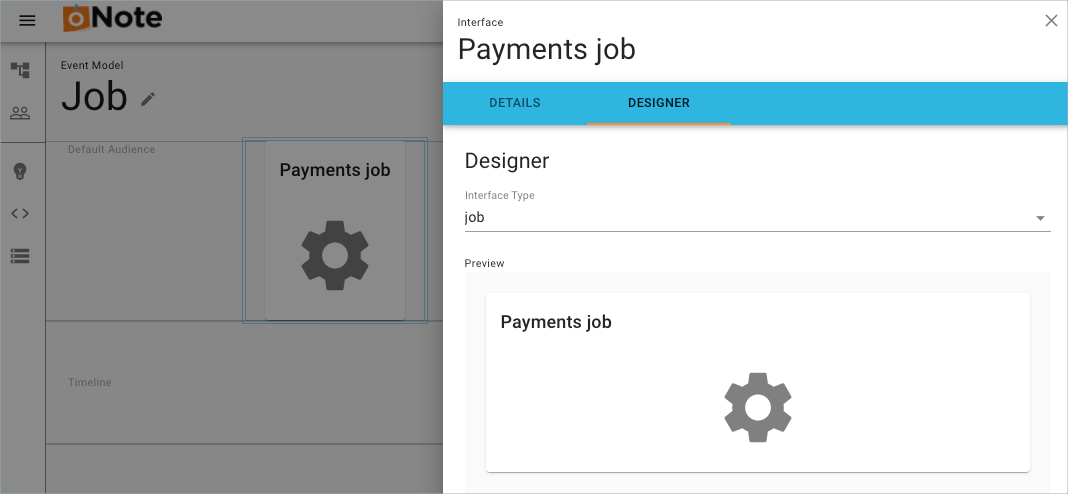 Interface Job
Interface Job
To exit the Interface editor and return to the model canvas, click the X in the Interface Editor, or click anywhere on the model canvas.