Insert a column in an event model
Insert one or more columns to the left or right of your current cursor position in the model canvas.
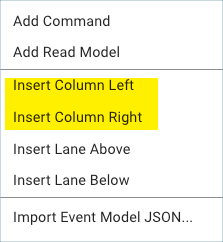
Insert column left or right
-
Make sure you have cursor focus in the location where you want to insert a column.
-
Right-click and choose Insert Column Left or Insert Column Right from the context menu.
-
Specify the number of columns to insert and confirm the change.
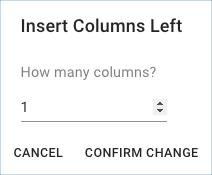
Press your up or down keyboard arrow keys to increment or decrement the number of columns to insert. The column is inserted and model objects shift accordingly.