Link overview
Link rules to be aware of when manually creating links that show the flow within your model. The smart cursor mode automatically creates valid links; however, you might need to adjust location based on any custom lanes.
Basic link rules
Links are allowed between certain model objects within a pattern:
-
interface to command
-
command to event or events (multiple allowed)
-
event to read model
-
read model to interface (multiple allowed)
Links cannot be made:
-
between similar object types in the same or different lane.
-
going back in time. The object being linked to must be ahead of the object being linked from in relation to the timeline.
The oNote app does not allow invalid links between model objects. Multiple links to or from an object, such as multiple events off of a command, are possible. Built-in constraints guide you to create valid event-driven models.
Link legend
A color legend indicates valid or invalid links between model objects:
- Green
-
The connecting arrow is on a valid object to connect to. Press Enter to create the edge (connection). The dotted line becomes a solid line.
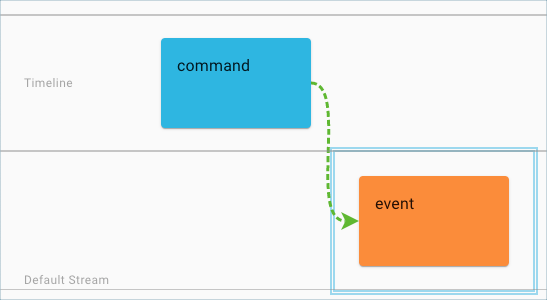 Valid object link
Valid object link - Yellow
-
A yellow arrow indicates when the cursor isn’t on a valid destination object yet.
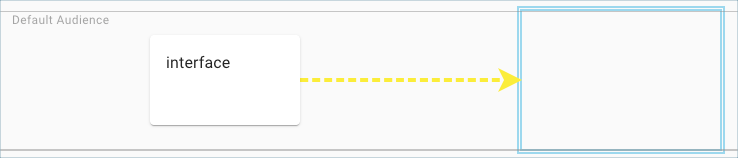 Off target link
Off target link - Red
-
A red arrow indicates an invalid destination. A link cannot be made. Flow arrows can only go forward on the timeline, not backward.
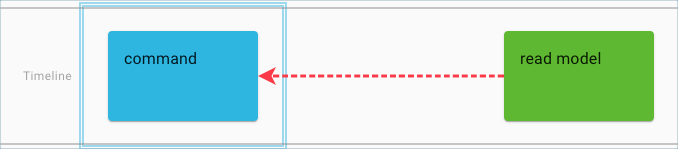 Invalid link
Invalid link